|
For versions: 2.4.0, 2.4.1 and 3.1.2
To create or edit the debug configuration click on the down arrow next to the green bug icon and select “Debug Configurations…”.
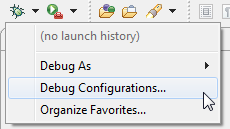
If none exist, create a new debug configuration by selecting “GDB Hardware Debugging” then selecting “New launch configuration” icon. If the debug configuration already exists, select the debug configuration you would like to update:

Select the “Main” tab and set the selections as below: You may update the default name as you like. In this example the name “WICED debug” is used.

Select the “Main” tab and select a project to debug if more than one project is present.

Select the “Debugger” tab and set “GDB Command” to “<Wiced Project Dir>\Tools\ARM_GNU\bin\Win32\arm-none-eabi-gdb.exe” then set the rest as below:
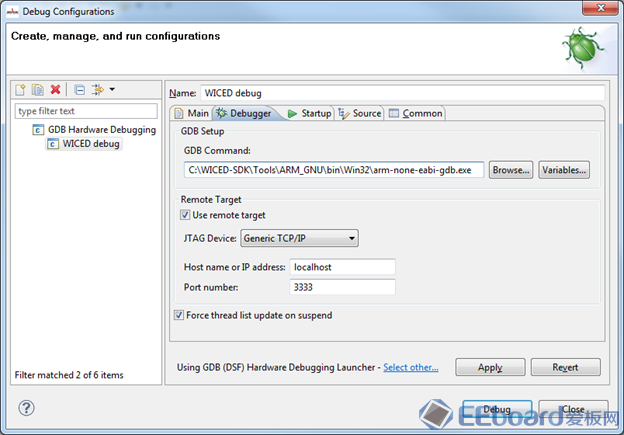
Select the “Startup” tab and set the selections as below:
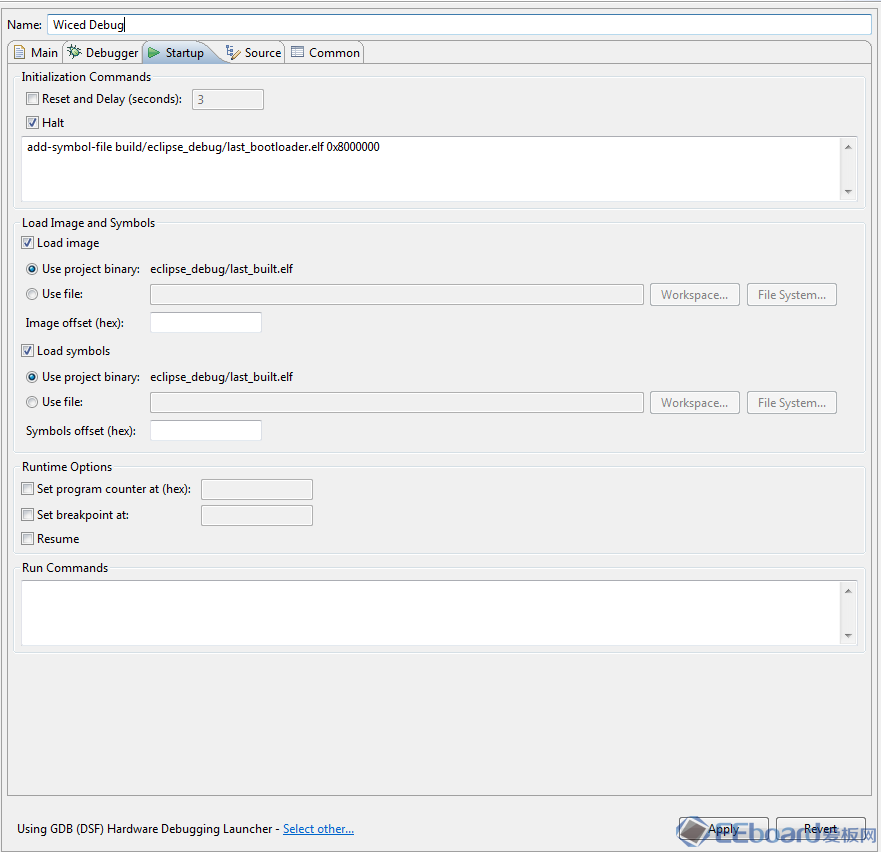
Select the “Source” tab and set the selections as below:
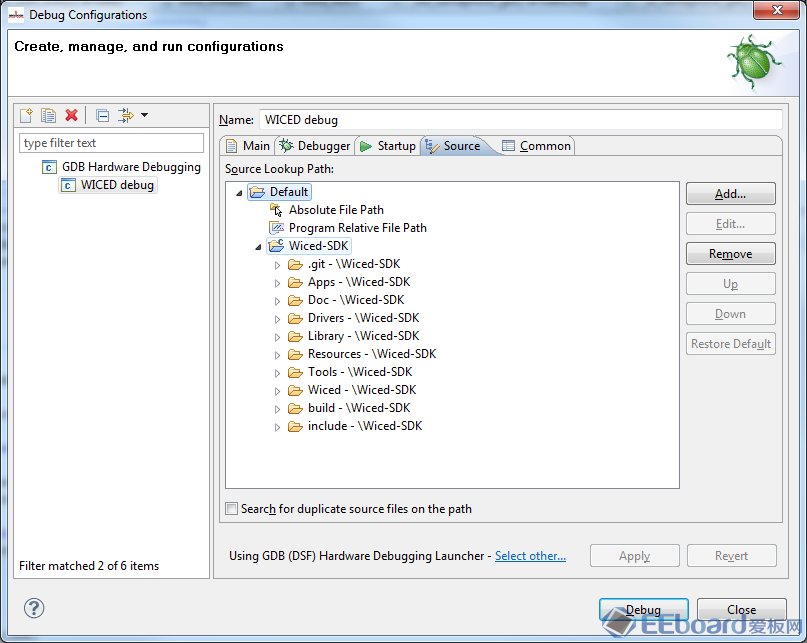
Select the “Common” tab and set the selections as below:

更多关于WICED Wi-Fi 问题可以到官方社区寻找答案
WICED Wi-Fi Forums:https://community.cypress.com/community/wiced-wifi/wiced-wifi-forums
|  /1
/1 
 /1
/1 