TA的每日心情 | 奋斗
2020-5-27 15:41 |
|---|
签到天数: 868 天 连续签到: 1 天 [LV.10]以坛为家III
|
|
本帖最后由 wambob 于 2017-1-7 14:26 编辑
mbed上有很多爱好者发布的资源,可以通过搜索来查找感兴趣的资源。
oled 128x64液晶模块比较常见的。比如控制器为ssd1306的单色显示器。
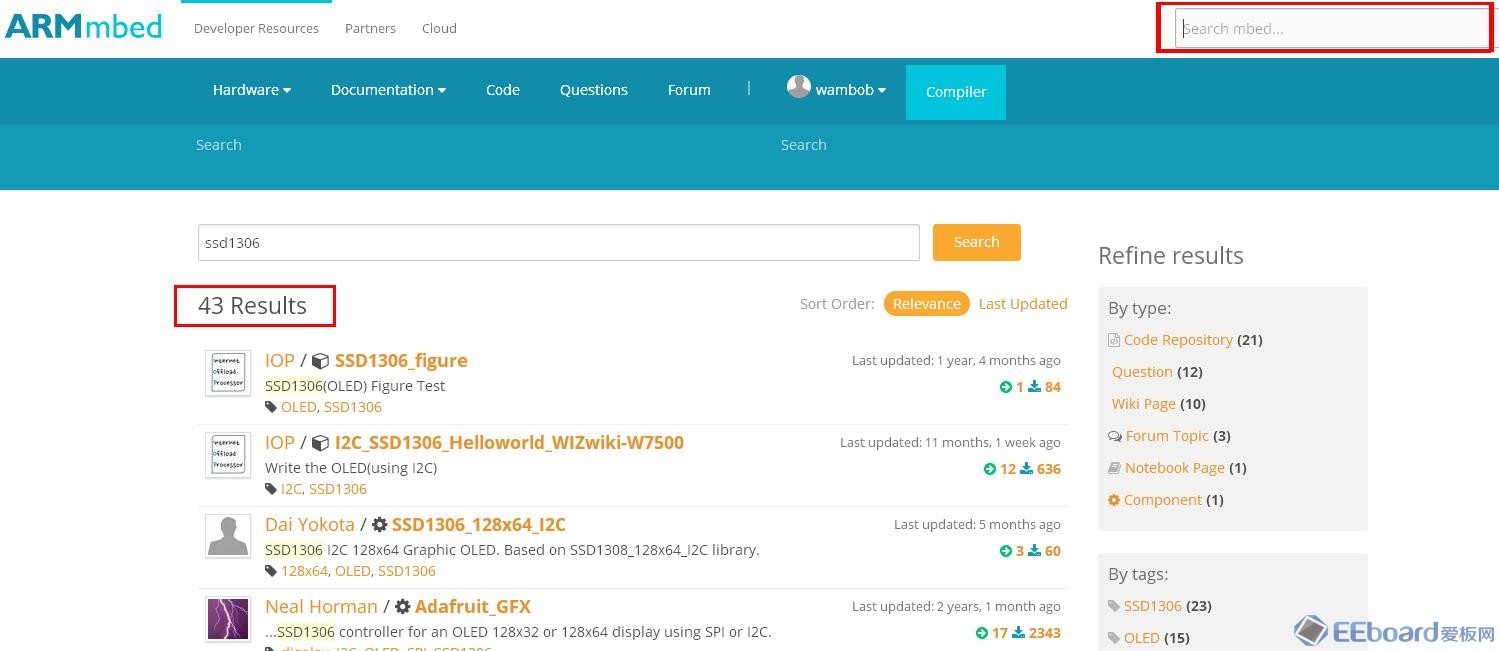
选择一个适合的导入到你的mbed程序。
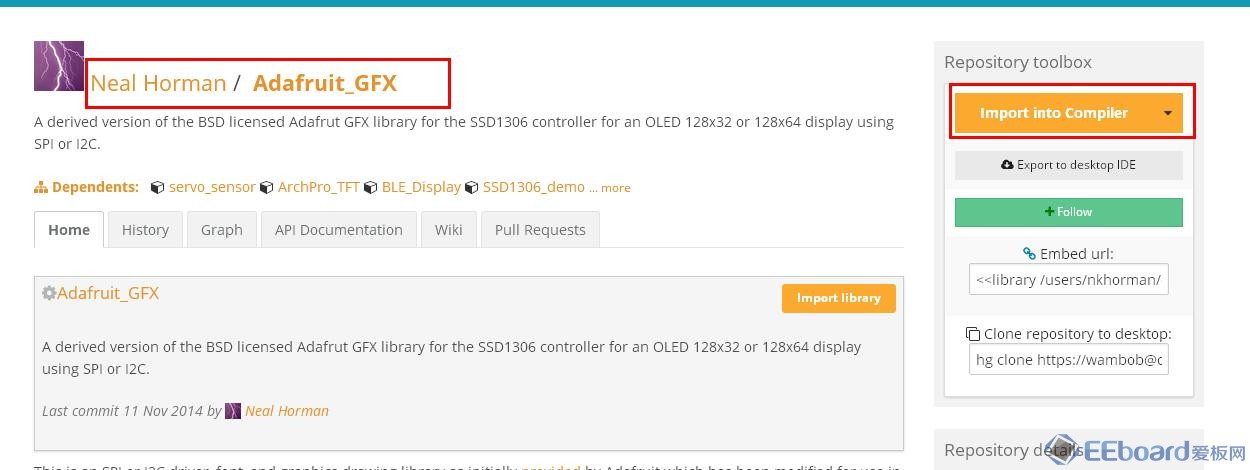
导入mbed后,有时候需要修改

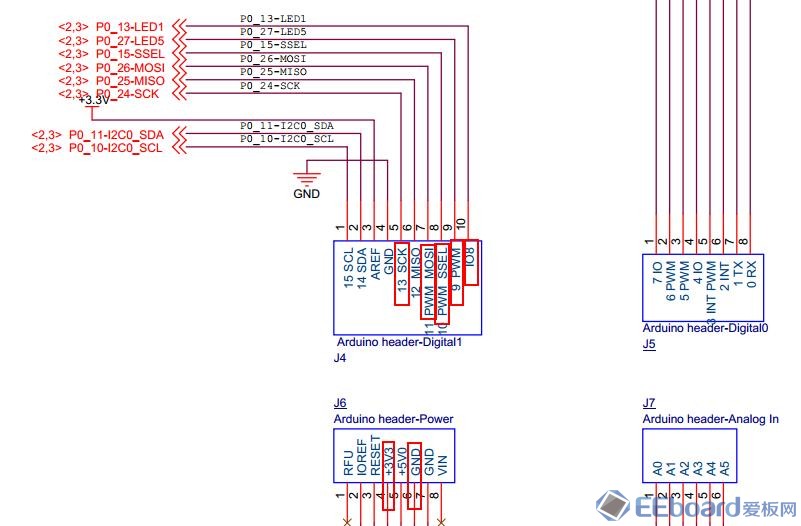
主程序- #include "mbed.h"
- #include "Adafruit_SSD1306.h"
- #define SPI_CLK P0_24
- #define SPI_MOSI P0_26
- #define SPI_MISO P0_25
- #define SPI_CS P0_15
- #define DC P0_27
- #define RST P0_13
- DigitalOut myled(P0_28);
- Adafruit_SSD1306_SPI display(SPI_MOSI, SPI_CLK, SPI_CS, DC, RST, 64, 128);
- int main() {
- display.splash();
- wait(3.0);
- display.clearDisplay();
- display.printf("%ux%u OLED Display\r\n", display.width(), display.height());
- display.printf("https://www.cirmall.com\r\n");
- while(1)
- {
- myled = !myled;
- display.drawChar(10,20,'E',1,0,2);
- display.drawChar(25,20,'E',1,0,2);
- display.drawChar(40,20,'b',1,0,2);
- display.drawChar(55,20,'o',1,0,2);
- display.drawChar(70,20,'a',1,0,2);
- display.drawChar(85,20,'r',1,0,2);
- display.drawChar(100,20,'d',1,0,2);
- display.display();
- wait(0.5);
-
- }
- }
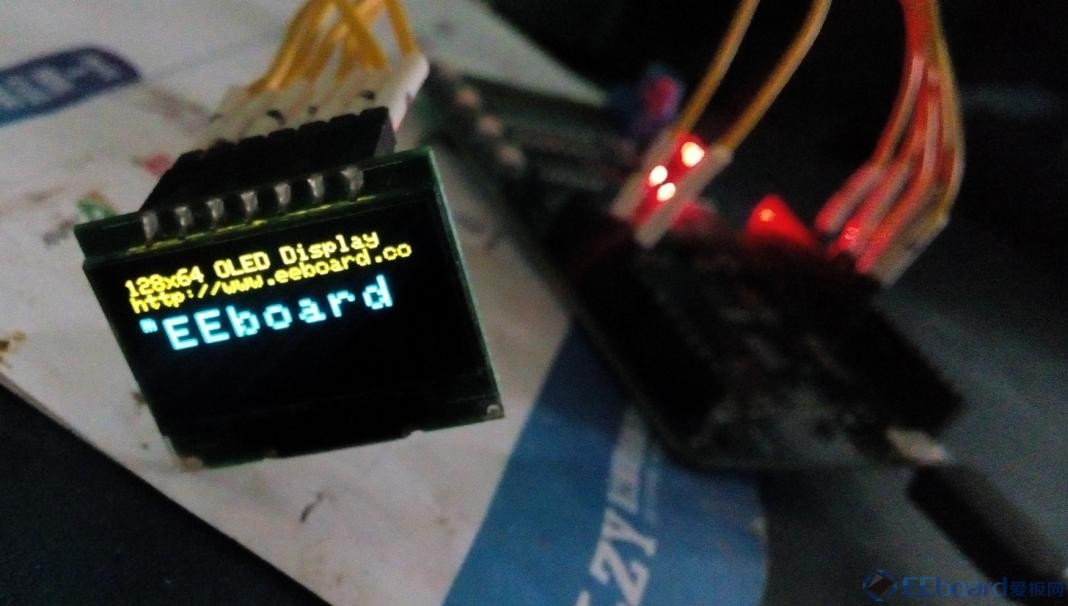
|
评分
-
查看全部评分
|
 /2
/2 
 /2
/2 