TA的每日心情 | 奋斗
2024-4-10 08:31 |
|---|
签到天数: 300 天 连续签到: 1 天 [LV.8]以坛为家I
|
为了使这两块开发板之间的对比更加公平公正,我花了好一段时间为树莓派适配上了3.4.0。本来上面有一个3.3.0的opencv,不过后来文件系统挂了,虽然有镜像,但还是像试试新的版本,毕竟现在opencv都出道3.4.1了。
本来觉得自己在安装opencv一路上可谓熟能生巧,没想到竟然在树莓派这里翻车了:
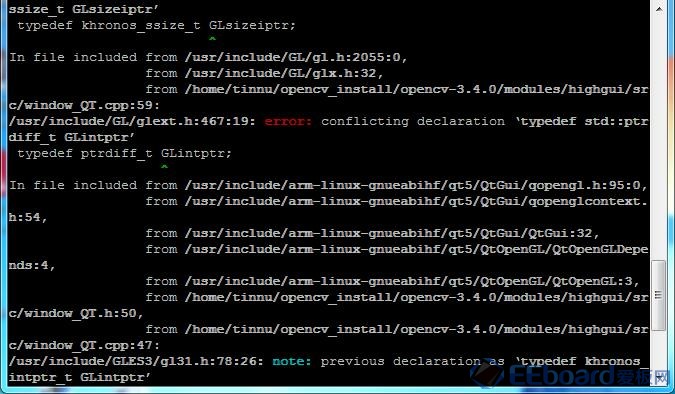
折腾了好几天不得不投降,把编译选项里面的DWITH_QT=OFF,估计也是qt的库有些什么问题,不过奇怪的是之前安装opencv3.3.0的时候DWITH_QT=ON是完全可以的,而后来我处于好奇又编译了一次3.3.0加上了QT,结果依然卡在这里……
好了,题外话不多说,直接上图:

这是一些打印信息:- in world coordinate: [-2888.56, -6051.63, 160000]
- Painted ImageL
- Painted ImageR
- in world coordinate: [2567.61, 5379.23, 22132.8]
- Painted ImageL
- Painted ImageR
- in world coordinate: [-2888.56, -6051.63, 160000]
- Painted ImageL
- Painted ImageR
- in world coordinate: [-2888.56, -6051.63, 160000]
- Painted ImageL
- Painted ImageR
- in world coordinate: [inf, inf, inf]
- Painted ImageL
- Painted ImageR
- in world coordinate: [-2888.56, -6051.63, 160000]
- 34278839
- Painted ImageL
- Painted ImageR
- in world coordinate: [-2888.56, -6051.63, 160000]
- Painted ImageL
- Painted ImageR
- in world coordinate: [-2888.56, -6051.63, 160000]
- Painted ImageL
- Painted ImageR
- in world coordinate: [2432.47, 5096.11, 20967.9]
- Painted ImageL
- Painted ImageR
- in world coordinate: [249.821, 523.384, 2153.46]
- Painted ImageL
- Painted ImageR
- in world coordinate: [192.571, 403.442, 1659.96]
- Painted ImageL
- Painted ImageR
- in world coordinate: [-2888.56, -6051.63, 160000]
- Painted ImageL
- Painted ImageR
- in world coordinate: [-2888.56, -6051.63, 160000]
- Painted ImageL
- Painted ImageR
- in world coordinate: [253.939, 532.012, 2188.96]
- Painted ImageL
- Painted ImageR
- in world coordinate: [inf, inf, inf]
- Painted ImageL
- Painted ImageR
- in world coordinate: [inf, inf, inf]
- Painted ImageL
- Painted ImageR
- in world coordinate: [711.03, 1489.63, 6129.08]
- Painted ImageL
- Painted ImageR
- in world coordinate: [-2888.56, -6051.63, 160000]
- Painted ImageL
- Painted ImageR
- in world coordinate: [1711.74, 3586.15, 14755.2]
- Painted ImageL
- Painted ImageR
- in world coordinate: [-2888.56, -6051.63, 160000]
- Painted ImageL
- Painted ImageR
- in world coordinate: [872.018, 1826.91, 7516.79]
- Painted ImageL
- Painted ImageR
- in world coordinate: [inf, inf, inf]
- Painted ImageL
- Painted ImageR
- in world coordinate: [inf, inf, inf]
- Painted ImageL
- Painted ImageR
- in world coordinate: [440.162, 922.153, 3794.19]
- Painted ImageL
- Painted ImageR
- in world coordinate: [563.622, 1180.81, 4858.41]
- Painted ImageL
- Painted ImageR
- in world coordinate: [270.275, 566.235, 2329.77]
- Painted ImageL
- Painted ImageR
- in world coordinate: [-2888.56, -6051.63, 160000]
- Painted ImageL
- Painted ImageR
- in world coordinate: [inf, inf, inf]
- Painted ImageL
- Painted ImageR
- in world coordinate: [385.141, 806.884, 3319.92]
- Painted ImageL
- Painted ImageR
- in world coordinate: [-2888.56, -6051.63, 160000]
- Painted ImageL
- Painted ImageR
- in world coordinate: [-2888.56, -6051.63, 160000]
- Painted ImageL
- Painted ImageR
- in world coordinate: [-2888.56, -6051.63, 160000]
- Painted ImageL
- Painted ImageR
- in world coordinate: [-2888.56, -6051.63, 160000]
- Painted ImageL
- Painted ImageR
- in world coordinate: [216.981, 454.583, 1870.38]
- Painted ImageL
- Painted ImageR
- in world coordinate: [-2888.56, -6051.63, 160000]
- Painted ImageL
- Painted ImageR
- in world coordinate: [-2888.56, -6051.63, 160000]
- Painted ImageL
- Painted ImageR
- in world coordinate: [-2888.56, -6051.63, 160000]
- 33084807
https://www.cirmall.com/bbs/thread-99298-1-1.html
平均7s,简直把树莓派3B虐出渣来,不过树莓派虽然编译opencv的时候也加上了opengl,但这个程序运行的时候却并没有像khadas那样提示使用了opengl,这一点值得接下来探讨,毕竟程序基本完全一样,唯一不同的只是路径而已。
想想新出的3B+,大有树莓派不争气的感觉啊,平均一秒一帧都做不到,虽然项目的实时性要求不高,但这个效果实在不如人意。
不过有一点比khadas出色一些的是树莓派能够读取我的720P摄像头视频流。
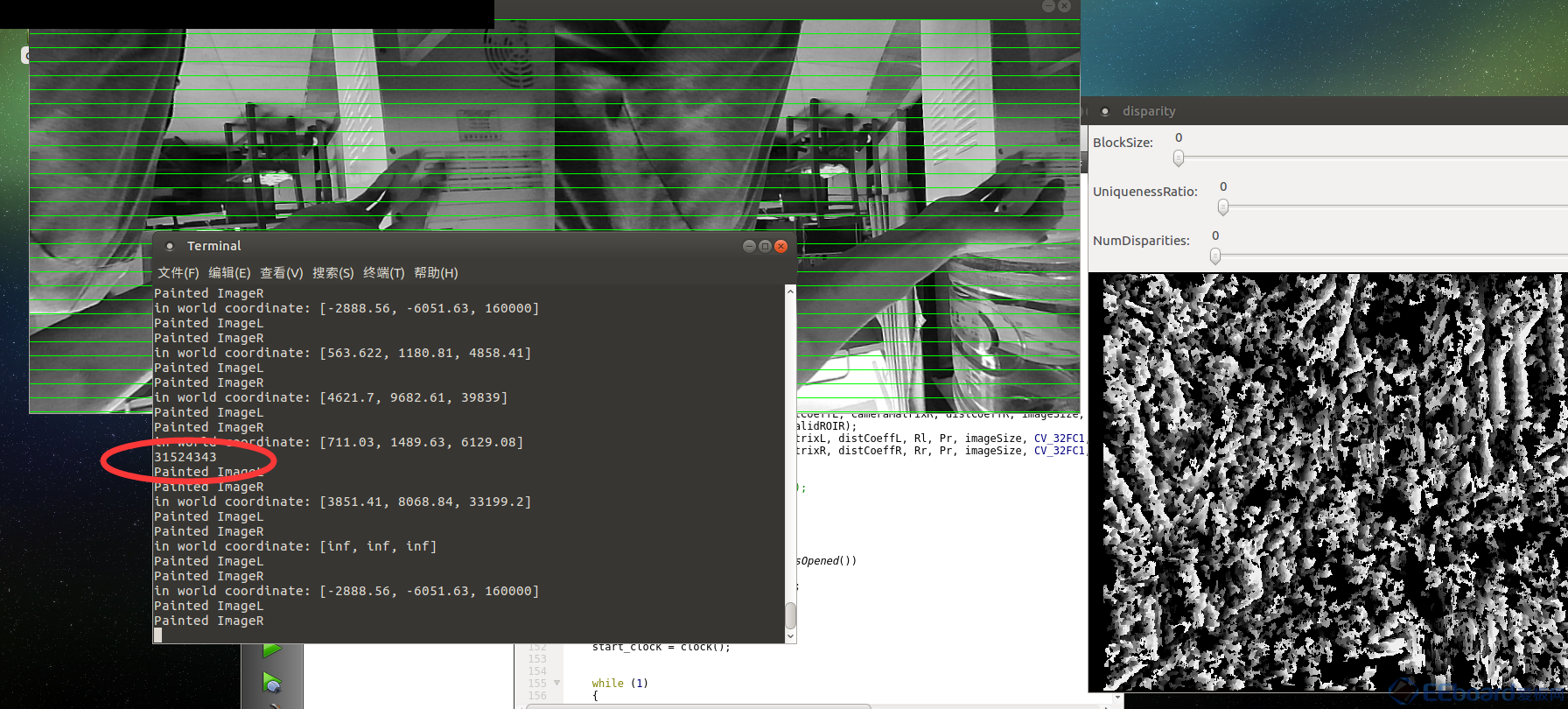
但时间也因此从平均3.2升到3.3s才处理30帧。
这一点在khadas上显示带宽不足,这一点令我感觉很迷惑,按理来说一般的usb2.0都应该可以支持两路720P的摄像头,树莓派的usb口也同样是hub扩展出来的。我猜测可能是khadas的hub能力稍微逊色了一些。
|
|
 /2
/2 
 /2
/2 